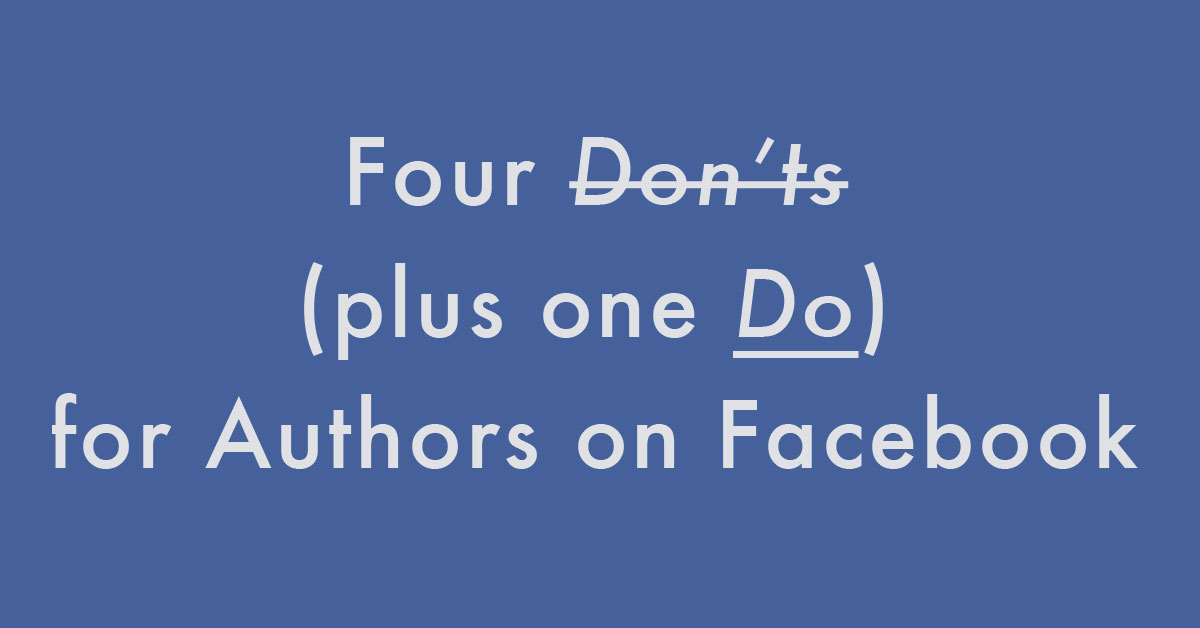
You’ve decided that to succeed as a self-published author, you’re going to need a Facebook page. Good for you! But now you might be a little bit confused about how it works and what you should do. Don’t worry! Here are four don’ts and one do that will help you use Facebook as an author.
Don’t Use Your Personal Profile
I really can’t believe how many authors I’ve seen using a personal Facebook profile as an author page. They change their name to include the word author and off they go. Unfortunately, there are a few things wrong with this approach.
It’s against Facebook’s rules. Facebook requires that personal profiles use your real name. Even if your real name is in the name, adding author to the front isn’t your real name.
You lose the ability to use Facebook privately. Everything you post can be seen by the people on your friends list. If you were using Facebook before you changed your personal profile to be your author page, your existing friends will now only get your new author updates—you can’t (or really, shouldn’t) update people on your personal life any longer or share anything that’s not professional.
You don’t get the useful page tools. Facebook has built pages specifically for people to reach out to fans in a professional relationship. These tools help you do things like track how well your posts are being received, highlight posts, and create ads. You can’t do any of those things with a regular Facebook profile.
So instead of using your personal profile, go make a Facebook page for yourself as an author. Invite your friends to like it for starters and you’ll be on your way.
But what if I don’t want a personal Facebook account? I only want to be on Facebook as an author. Good question. In this case, create a personal account (you must to use Facebook), then don’t use it at all. Once you’ve created your author page, you can choose to use Facebook as your page instead of as yourself. Problem solved!
But what if I’d rather let people follow my personal account? I do realize that Facebook allows you to let people follow your personal account without becoming your friend, showing them only the things you mark public. The reason I don’t like this is two-fold. First, you don’t get any statistics on your fans, which are seriously the most useful thing about Facebook pages. Second, you have to decide every time you post whether it’s going to be public or private. Maybe I’m just paranoid, but I know I’ve accidentally posted a couple of more personal updates to my Facebook profile when I had the public setting turned on. I feel much better using the pages system the way Facebook intended.
Don’t Make Your Book Cover Your Profile Photo
While it might make sense to try and promote your latest book by using it as your page’s profile picture, this is a simple matter of the dimensions not working out. Your book cover is (most likely) a tall rectangle. Your Facebook profile photo is a square. This means you’ll have to crop your book cover somewhere, and that never looks right.
Instead, have some nice professional photos of yourself taken, then use one of those as your profile photo. This has the added bonus of letting your readers know who you are, so if you ever meet them in person, they will recognize you! (Remember to carry a pen so you can autograph their books.)
Don’t Use Your Book Cover for the Cover Photo, Either
Again, it’s a question of dimensions. A tall rectangle (your cover) doesn’t fit into a wide rectangle (Facebook cover image). The cover photo on your Facebook page is, admittedly, a difficult puzzle for an author if you can’t put your book there. To help you figure out what to do with that space, here are a four ideas:
- If you have multiple books, make a cover photo showcasing all of them.
- Design a banner for your latest book that fits into the cover photo space.
- Use a landscape orientation author photo of yourself.
- Come up with a tagline or find a quote that describes the kind of books you write and make a cover photo to feature it.
I’ll even link you over to Facebook’s page about what dimensions make great profile and cover photos.
By the way, for an example of somebody who has the profile and cover photos thing down, check out my friend Rebekah Shafer’s author page.
Don’t Mass-Invite Your Friends to Your Author Events
Has somebody ever invited you to an event on Facebook that you didn’t really care about? When this happens to me, it usually goes like this: I don’t want to decline because I don’t want to show up in the list of people who said no, but I can’t go (or I don’t care about going) so I don’t accept the invitation. So now the invite sits up in my notifications section for a couple of weeks until the event finally happens and goes away. Sound familiar?
Don’t be that person. When you’re having an event, use the invite feature to invite only the friends you’re sure will want to come. For everybody else, a much more polite method is to post the event on your personal profile and your author page. Let the people who want to attend join the event as they see fit.
Do Fill Out Your Author Page’s Profile
Everything on your page is an opportunity for your fans to connect with you. Make sure you have a link back to your website, a nice photo gallery of your book covers, a biography line, a link to sign up for your mailing list, and so on. Basically, if you have something to put in one of the blanks on your Facebook page, go for it. The more details about you, the more chances someone will read it and feel connected to you. And that’s a big part of how you get more likes.